We all know how critical online reviews are when adult children are considering your community. But your response to these reviews is just as important. Here’s why:
Google likes businesses that respond to reviews
Tight-lipped Google rarely confirms how their search engine algorithm works. But they did highly encourage business owners to respond to their reviews and that high-quality reviews improve a business’ visibility.
You can show off your brand voice
This is one way that you can separate yourself from your senior living competitors. Few communities do a good job of creating and using a brand voice. A brand voice is a personality and emotion that a company uses in its messaging and communication. In the same way that your community logo represents your community, so should your brand voice. Maybe your brand voice is empathetic, funny, classy, or something else.
You can tell your side of the story
Without a review, the review reader only reads one side of the story, and that is the side they’ll believe. The nice thing about Google reviews is that your response is the final word. The reviewer can’t respond to your community’s review (unless they edit their first review).
How to respond to a review with no text
The reviews with a star rating and no text response are the most frustrating reviews to receive. Not only could it negatively affect your star-rating, but you also don’t receive any feedback.
Pro tip — check your CRM for the name of the reviewer. We’ve found that reviewers who leave no text response often have not ever interacted with your business. If that’s the situation, your response will be simple.
Template: “Hi _________. We looked for your name in our CRM and didn’t find any record of it. If you have questions or concerns, please give us a call at (XXX) XXX-XXXX.”
If this individual has interacted with your community, your response should be short.
Template: “Hi ________. We would love to know how we can improve our services. Please give us a call at (XXX) XXX-XXXX.”
How to respond to negative reviews
A one-star review does a lot of damage to your overall rating. If all you have is a one-star and five-star review, that is a 50% rating. Add another -five-star review and you move to 66%. To get to 80%, you would need four five-star reviews. 90% would take nine five-star reviews.
Obviously, negative reviews have a huge impact on your star rating, search engine optimization, and overall brand appearance. But your response to a negative review can undo some of that damage. As mentioned previously, Google wants businesses to respond to reviews, which means your website ranking will improve if you respond. And a well-crafted response can protect your brand image. You must include these items in your negative review response:
- Personalization. Always begin with the reviewer’s name if you have it.
- Follow their name with a “Thank you.” You might not feel like thanking the person, especially if it’s a particularly negative review. But thanking the individual for taking the time to review and for trying to improve your company shows the reviewer and others that you do care. Side note: Always err on the side of caution when it comes to naming anyone else besides the individual that wrote the review. You never want to violate a HIPAA regulation in your review responses. Just stick with the reviewer’s name, and you’ll be fine.
- Show empathy. This is, again, where senior living reviews can be a bit tricky. If the reviewer accuses your community of negligence or something like that, do not mention any details of the referenced event. In a situation like that, it is still possible and recommended to show empathy. Something like, “We hate to hear that your experience did not meet your expectations…” shows empathy without addressing or disclosing any additional details.
- Talk about the next step. We recommend a call-to-action for every review — negative and positive. For negative reviews, all you need is a simple statement like, “Please call us at (XXX) XXX-XXXX and ask for ______ so we can discuss this with you further.”
Template: “Hi _____________. Thank you for taking the time to leave a review. We hate to hear that your experience did not meet your expectations. So please call us at (XXX) XXX-XXX and ask for _____ so we can discuss this with you further.”
A response like that will impress review readers and protect your brand.
Asking a customer to delete a review
If the negative review contains personal information that should not be disclosed, you should report the review to Google (or the review platform) and ask the reviewer to remove the review. This shows review readers that you’re serious about privacy and they can consider your community to be trustworthy.
Responding to neutral reviews
So what do you do with that three-star review? One more star and it’s a positive review, but one less star and it’s a negative review. Here’s what we’ve learned about neutral reviews:
- Again, personalize your response and thank them for leaving a review.
- Focus on the positive aspects of the review. If they complimented a particular employee or service that you offer, focus on that compliment. For example, they might say, “Although Heather was a delight to work with, the food wasn’t that great.” So, your response should include that positive aspect of Heather. Something like this, “We’re so thankful that Heather is a part of our team. She’s worked with us for ___ years, and she is one of our hardest-working team-members.”
- Show empathy. Don’t violate any HIPAA regulations, but do acknowledge that you hear their complaint. Include a statement like this, “Although we’re happy to hear that you were pleased with _______, we do strive to provide a five-star experience in all aspects of our community. We hate to hear that your experience did not meet your expectations.”
- Invite them back. If necessary, it might make sense to invite the reviewer back. For example, if someone tours your retirement community on a day when the state is surveying your building, that might be a stressful day for everyone. “Thank you for touring with us, but we’d love to give you another tour that meets your expectations. On the day you toured, the state surprised us for our annual survey, which required the attention of key team members that we always introduce to those that tour with us. They would love to meet you! Please call (XXX) XXX-XXXX to schedule another tour.”
Template: “Hi ________. Thank you for taking the time to leave a review. We’re so happy to hear that you were pleased with _________. [Another sentence or two about the hard work your community puts into this service or a sentence about the employee mentioned]. Although we’re happy to hear that you were pleased with _______, we do strive to provide a five-star experience in all aspects of our community. We hate to hear that your experience did not meet your expectations. On the day you visited, _______ happened, which prevented us from offering our five-star tour experience. So please call (XXX) XXX-XXXX to schedule another tour. We would love to see you again!”
How to respond to positive reviews
Finally, we’ve reached the pinnacle of reviews — the positive reviews. These reviews are so fun to read and share with your team. But please, don’t stop there! Chances are, this reviewer is now a big fan of your community and might even do a bit more for you than just leaving a review. You should include these things in your positive review response:
- Ask the reviewer if you can share the review on social media. If they’re a really big fan, you probably know how to contact them. But if not, ask them if you can share their review on your social media platforms.
- Personalize the response, and thank them.
- Respond to specific things mentioned, especially if the positive things mentioned are typically mentioned in a negative light. For example, “poor food,” or “bad tasting food,” is a common item you’ll see in a negative review. So, if it’s mentioned in a positive way, key in on that fact. Talk about how great your community chef is, how the dining rooms provide a fantastic dining atmosphere, where your high-quality food comes from, etc.
- Offer something of value. This is how you turn a fan into a super-fan. If it’s a really amazing review, offer to send them something like a branded coffee mug or a branded blanket. If they say “yes,” congratulations, you’ve just gained a super-fan — someone who will go above and beyond for your retirement community.
- Invite them back. You want this person involved again and again. So let them know where they can find information on upcoming events.
Template: “Hi, _________. Thanks for taking the time to leave us such an amazing review! We’re so happy to hear that your experience was exactly what we strive to produce for each guest. Thanks for mentioning ________. We _____ [go into detail about how you make this service so amazing]___. Because you went above and beyond in this review, we’d like to send you a gift — a free XYZ Village Community blanket! Just call (XXX) XXX-XXXX and ask for ____. They will get your free blanket in the mail asap. By the way, we’d love to see you at one of our upcoming events! Just check the website, and learn about what’s coming next. We can’t wait to see you again!”
Responding to reviews with a review software
Earning reviews, responding to reviews, and managing your reviews is a really big deal. If you can manage all of that without any kind of software, then we don’t think you’re human 🙂
Just kidding. But by using our system and technology, managing your reviews has never been easier. We’d love to tell you about it. Click below to book a call, and let us know you need help managing your reviews.